
Forex MetaTrader 4 sets the stage for a comprehensive exploration of this powerful trading platform, offering a detailed look at its features, functionalities, and benefits for forex traders. The platform, renowned for its user-friendly interface and robust capabilities, has become a cornerstone for many traders seeking to navigate the dynamic world of forex trading.
This guide delves into the essential aspects of Forex MetaTrader 4, covering everything from its basic setup and use to advanced trading strategies and tools. Whether you’re a seasoned trader or a newcomer to the forex market, this guide provides valuable insights and practical knowledge to enhance your trading journey.
Advanced Features of MetaTrader 4

MetaTrader 4 (MT4) is a popular trading platform that offers a wide range of features for traders of all levels. Beyond its basic functionalities, MT4 provides advanced features that empower users to automate their trading, customize their analysis, and enhance their trading strategies. This section delves into some of these advanced features, highlighting their significance in the trading landscape.
Expert Advisors (EAs)
Expert Advisors (EAs) are automated trading programs written in the MQL4 programming language. They are designed to execute trades automatically based on predefined rules and algorithms. EAs can be used to:
- Execute trades based on technical indicators and signals.
- Manage risk and money management strategies.
- Monitor market conditions and execute trades accordingly.
- Provide alerts and notifications to traders.
EAs can be created and customized by users with programming skills or downloaded from the MT4 Market, a platform where developers share their creations.
Custom Indicators
MT4 allows users to create and customize their own technical indicators using the MQL4 programming language. Custom indicators can be tailored to specific trading styles and strategies, providing traders with unique insights into market behavior.
- Example: A trader might create a custom indicator that identifies specific chart patterns that have historically resulted in profitable trades.
The process of creating a custom indicator involves defining its parameters, calculations, and display properties.
MQL4 Programming Language
MQL4 is a proprietary programming language developed by MetaQuotes Software Corp. It is used to develop Expert Advisors, custom indicators, and other trading tools for the MT4 platform. MQL4 provides a wide range of functions and libraries that enable developers to create complex trading algorithms and automate trading processes.
- Example: A trader could use MQL4 to create an EA that automatically executes trades based on a specific price action pattern or a combination of technical indicators.
MQL4’s object-oriented structure and extensive documentation make it a powerful tool for experienced programmers and beginners alike.
Resources and Support for MetaTrader 4

MetaTrader 4, being a popular platform, has a rich ecosystem of resources and support options available for users of all skill levels. Whether you’re a beginner learning the basics or an experienced trader looking for advanced strategies, there are numerous tools and communities to help you succeed.
Reputable Websites and Communities, Forex metatrader 4
This section provides a list of websites and communities that offer valuable resources for learning more about MetaTrader 4.
- MetaQuotes Software Corp.: The official website of MetaTrader 4, offering comprehensive documentation, tutorials, and FAQs.
- MQL5.com: A vast community forum for MetaTrader 4 users, where you can find discussions, code examples, and expert advice.
- Forex Factory: A popular online forum dedicated to forex trading, with a dedicated section for MetaTrader 4 discussions.
- TradingView: A social network for traders, where you can share your charts, strategies, and ideas with others.
Accessing Support and Troubleshooting Resources
This section Artikels the options for obtaining support and troubleshooting assistance for MetaTrader 4.
- MetaQuotes Support: The official support portal for MetaTrader 4, offering a knowledge base, FAQ section, and contact forms for technical issues.
- MQL5 Community Forums: You can post your questions and seek help from experienced users on the MQL5 forums.
- Online Tutorials and Videos: Numerous online resources provide tutorials and videos on how to use MetaTrader 4 and troubleshoot common issues.
Educational Materials and Tutorials
This section provides a list of resources that offer educational materials and tutorials for MetaTrader 4.
- MetaTrader 4 Help File: The built-in help file within the platform provides comprehensive information about its features and functions.
- MQL5 Code Base: A library of code examples and indicators available on the MQL5 website.
- Online Courses and Webinars: Several online platforms offer courses and webinars specifically designed for MetaTrader 4 users.
- Books and eBooks: Many books and eBooks are available on the market that provide in-depth knowledge about MetaTrader 4.
Outcome Summary

Forex MetaTrader 4, with its versatility and advanced features, empowers traders to navigate the complexities of the forex market with confidence. From its intuitive interface to its comprehensive analytical tools and customizability options, MT4 offers a robust platform for both novice and experienced traders. By understanding the intricacies of this platform, traders can unlock a world of opportunities, refine their trading strategies, and potentially achieve greater success in the forex market.
FAQ Guide: Forex Metatrader 4
How do I choose the right broker for MT4?
Choosing the right broker depends on your trading needs, such as trading style, deposit requirements, and customer support. Research different brokers, compare their fees, and read reviews to find one that aligns with your requirements.
What are the minimum system requirements for MT4?
MT4 has minimal system requirements, typically requiring a Windows or Mac operating system, a modern internet browser, and a stable internet connection.
Is MT4 suitable for beginners?
Yes, MT4 is user-friendly and offers a wide range of resources for beginners, including educational materials, tutorials, and demo accounts to practice trading without risking real money.
What are the risks associated with forex trading?
Forex trading involves inherent risks, including potential losses, market volatility, and leverage. It’s crucial to understand and manage these risks by using stop-loss orders, diversifying your portfolio, and engaging in responsible trading practices.

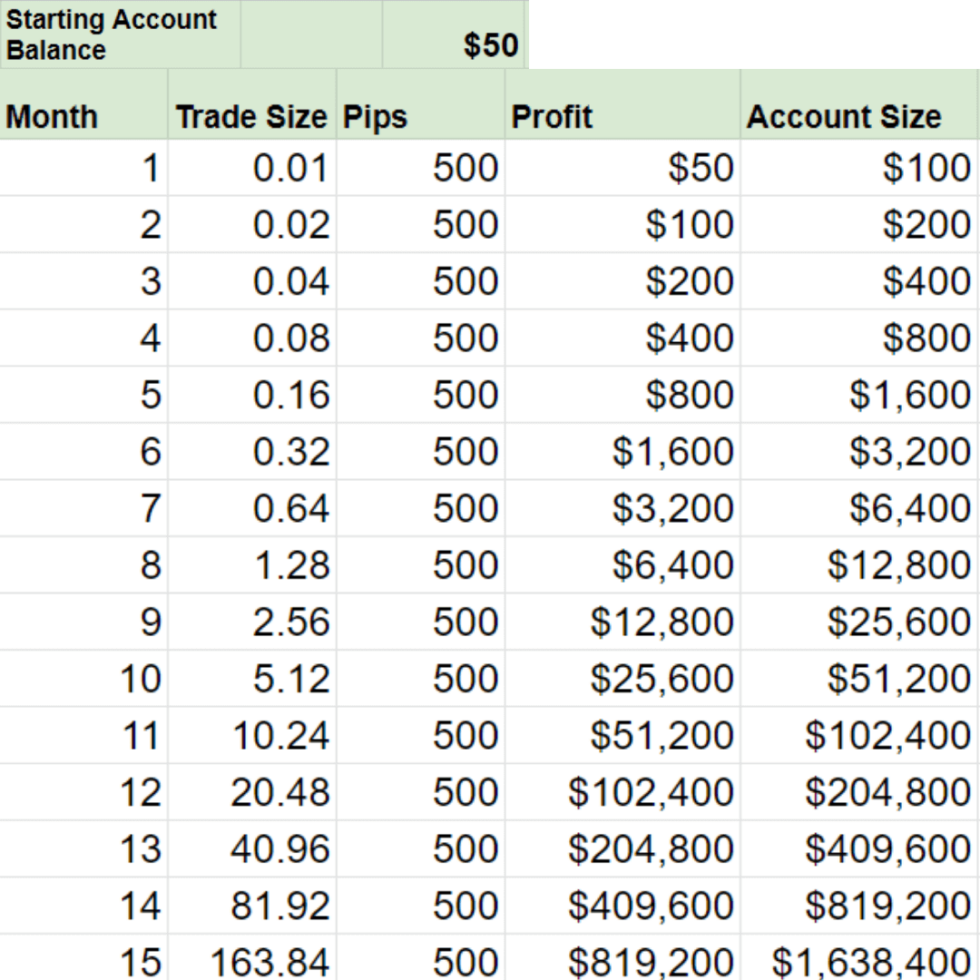
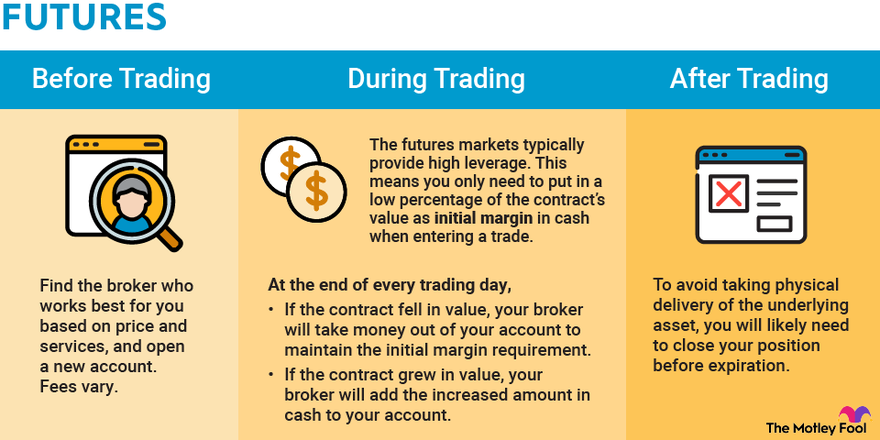


Hello, i feel that i noticed you visited my blog thus i came to “go back the choose”.I am attempting to in finding things to enhance my website!I guess its ok to make use of some of your ideas!!