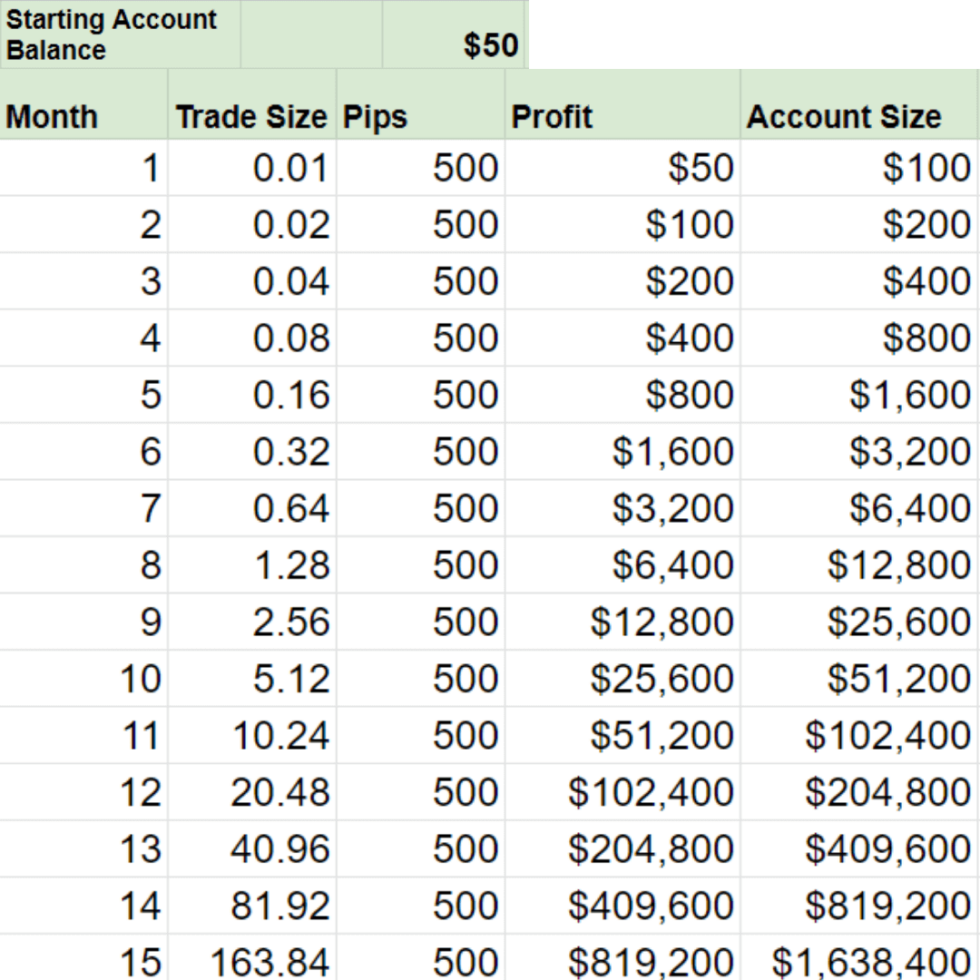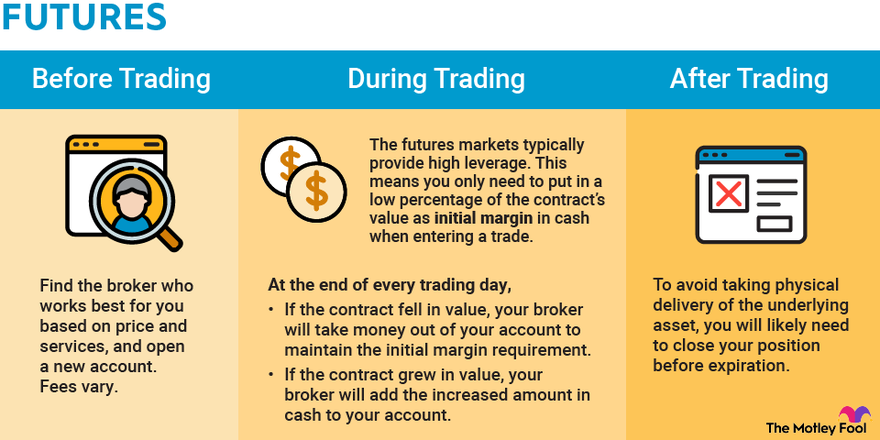How to buy crypto on Coinbase Wallet sets the stage for this enthralling narrative, offering readers a glimpse into a world where digital assets are bought, sold, and traded with ease. Coinbase Wallet, a user-friendly platform, empowers individuals to participate in the dynamic cryptocurrency market, providing a secure and convenient gateway to a vast array of digital assets. This guide will delve into the intricacies of buying crypto on Coinbase Wallet, equipping you with the knowledge and confidence to navigate this exciting landscape.
From understanding the fundamentals of Coinbase Wallet to executing your first crypto purchase, this comprehensive guide will walk you through each step, ensuring a smooth and seamless experience. We’ll cover topics such as setting up your account, exploring available cryptocurrencies, understanding payment methods, and navigating the security features that safeguard your digital assets. Join us as we embark on this journey into the world of cryptocurrency with Coinbase Wallet as your trusted companion.
Understanding Coinbase Wallet
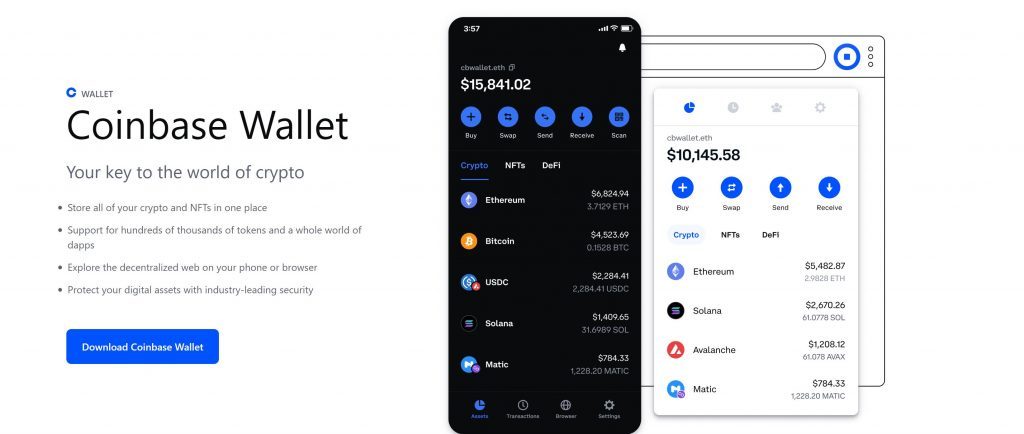
Coinbase Wallet is a popular cryptocurrency wallet that allows you to store, send, and receive various cryptocurrencies. It’s a great option for those who want a secure and user-friendly way to manage their digital assets. But it’s important to understand the difference between Coinbase Wallet and Coinbase Exchange, as they serve distinct purposes.
Coinbase Wallet vs. Coinbase Exchange
Coinbase Wallet and Coinbase Exchange are two separate platforms offered by Coinbase. Although they share the same name, they have different functionalities and target different user needs.
- Coinbase Exchange: This is a centralized cryptocurrency exchange where you can buy, sell, and trade cryptocurrencies. It offers a wide range of cryptocurrencies and trading pairs. Your funds are held by Coinbase, and you can access them through your Coinbase account. It’s a good option for those who want a convenient way to buy and sell cryptocurrencies, but it comes with the inherent security risks associated with centralized platforms.
- Coinbase Wallet: This is a decentralized self-custody wallet that allows you to hold and manage your own private keys. You are solely responsible for the security of your funds. Coinbase Wallet offers a wide range of features, including the ability to store multiple cryptocurrencies, interact with decentralized applications (dApps), and participate in DeFi protocols. It’s a good option for those who want to have full control over their funds and prioritize security.
Key Features and Benefits of Coinbase Wallet, How to buy crypto on coinbase wallet
Coinbase Wallet offers a variety of features and benefits that make it a popular choice for cryptocurrency users.
- Self-Custody: Coinbase Wallet allows you to control your private keys, giving you complete ownership and control over your funds. You are not reliant on a third party to access your cryptocurrencies. This feature is crucial for security and privacy.
- Wide Cryptocurrency Support: Coinbase Wallet supports a wide range of cryptocurrencies, including Bitcoin, Ethereum, Litecoin, and many others. You can easily store, send, and receive various cryptocurrencies in your wallet.
- Decentralized Application (dApp) Integration: Coinbase Wallet allows you to interact with decentralized applications (dApps) built on the Ethereum blockchain. This opens up a world of possibilities, from DeFi protocols to NFT marketplaces.
- Security and Privacy: Coinbase Wallet uses industry-standard security measures to protect your funds. Your private keys are stored securely on your device, and the wallet is designed to be resistant to hacking attempts.
- User-Friendly Interface: Coinbase Wallet is designed with a user-friendly interface that is easy to navigate. It’s suitable for both beginners and experienced cryptocurrency users.
Downloading and Installing Coinbase Wallet
Downloading and installing Coinbase Wallet is a straightforward process. Here’s a step-by-step guide:
- Visit the App Store or Google Play: Open the App Store (for iOS devices) or Google Play Store (for Android devices) on your smartphone or tablet.
- Search for “Coinbase Wallet”: Type “Coinbase Wallet” in the search bar and select the official Coinbase Wallet app from the search results.
- Download and Install: Tap on the “Get” or “Install” button to download and install the app on your device.
- Open the App: Once the app is installed, open it to start using Coinbase Wallet.
Downloading and Installing Coinbase Wallet on Desktop
Coinbase Wallet is primarily a mobile app, but you can also access it on your desktop through a browser extension.
- Visit the Coinbase Wallet Website: Go to the official Coinbase Wallet website (https://www.coinbase.com/wallet) and click on the “Download” button.
- Choose your Browser: Select the browser extension you want to use (Chrome, Firefox, Brave, etc.).
- Install the Extension: Follow the instructions to install the Coinbase Wallet extension in your browser.
- Open the Extension: Once the extension is installed, click on the Coinbase Wallet icon in your browser toolbar to access the wallet.
Setting Up Your Coinbase Wallet: How To Buy Crypto On Coinbase Wallet
Creating a Coinbase Wallet account is the first step to buying and managing your crypto. It’s like having a digital wallet for your cryptocurrency, providing a secure and convenient way to store and trade your assets.
Creating a New Account
To set up your Coinbase Wallet, you’ll need to download the app from the App Store or Google Play Store. Once you’ve downloaded the app, follow these steps:
- Open the Coinbase Wallet app and tap “Create a new wallet.”
- You’ll be asked to choose a password for your wallet. Make sure it’s strong and unique. This password will be used to access your wallet on your device.
- Next, you’ll need to create a 12-word recovery phrase. This phrase is crucial for restoring your wallet if you lose access to your device or the app. Write down the phrase carefully and store it securely in a safe place, away from your phone or computer. You can also choose to backup your recovery phrase by writing it down on a piece of paper and storing it in a safe place. It’s important to keep your recovery phrase secret and never share it with anyone.
- After you’ve created your recovery phrase, you’ll be asked to verify it by entering the words in the correct order. This ensures that you’ve correctly written down your recovery phrase.
- Once you’ve verified your recovery phrase, you’ll be able to access your Coinbase Wallet.
Backing Up Your Recovery Phrase
Your recovery phrase is the key to your Coinbase Wallet. If you lose your phone or the app, you can use your recovery phrase to restore your wallet and access your crypto. It’s vital to keep your recovery phrase safe and secure.
“Your recovery phrase is the only way to access your crypto if you lose your phone or the app. Keep it safe and secure.”
Connecting Your Coinbase Wallet to a Bank Account or Debit Card
To buy crypto using your Coinbase Wallet, you’ll need to connect it to a bank account or debit card. This will allow you to deposit funds into your wallet to purchase crypto. Here’s how to connect your bank account or debit card:
- Open the Coinbase Wallet app and tap on the “Buy” button.
- Select the type of payment method you want to use, either a bank account or debit card.
- Enter your payment information and follow the on-screen instructions to complete the connection process.
Buying Crypto with Coinbase Wallet

Now that you’ve set up your Coinbase Wallet, it’s time to buy some crypto! Coinbase Wallet offers a wide selection of cryptocurrencies for purchase, making it a convenient platform for both seasoned and new investors.
Cryptocurrencies Available for Purchase
Coinbase Wallet provides access to a diverse range of cryptocurrencies, including:
- Bitcoin (BTC): The original and most popular cryptocurrency, known for its decentralized nature and potential for long-term growth.
- Ethereum (ETH): A versatile blockchain platform that supports various decentralized applications (dApps) and smart contracts.
- Litecoin (LTC): A fast and efficient cryptocurrency that aims to provide faster transaction speeds compared to Bitcoin.
- Chainlink (LINK): A decentralized oracle network that connects smart contracts to real-world data, enabling them to interact with external systems.
- Uniswap (UNI): A decentralized exchange (DEX) that allows users to trade cryptocurrencies directly with each other without intermediaries.
This is just a sample of the many cryptocurrencies available on Coinbase Wallet. You can explore the full list within the app and choose the ones that align with your investment goals.
Payment Methods
Coinbase Wallet supports several payment methods, offering flexibility and convenience:
- Bank Transfer: This method involves transferring funds from your bank account directly to your Coinbase Wallet. It typically takes 1-3 business days to process and is generally the most cost-effective option.
- Debit Card: Using your debit card allows for faster purchases, usually completed within minutes. However, debit card transactions often come with higher fees compared to bank transfers.
- Credit Card: Similar to debit cards, credit card purchases are quick and convenient. However, using a credit card may involve additional fees and interest charges depending on your card provider.
Choosing the right payment method depends on your individual needs and preferences. Consider factors such as processing time, fees, and your preferred method of payment.
Fees Associated with Buying Crypto
Coinbase Wallet charges fees for buying crypto. These fees are typically a combination of:
- Transaction Fee: This fee is charged by the cryptocurrency network for processing your transaction. It varies depending on the network’s congestion and the specific cryptocurrency you are buying.
- Coinbase Wallet Fee: Coinbase Wallet also charges a small fee for facilitating the purchase. This fee is usually a percentage of the transaction amount.
It’s important to note that fees can fluctuate based on market conditions and the specific cryptocurrency you are buying. Always review the fees before completing your purchase to understand the total cost involved.
Last Recap
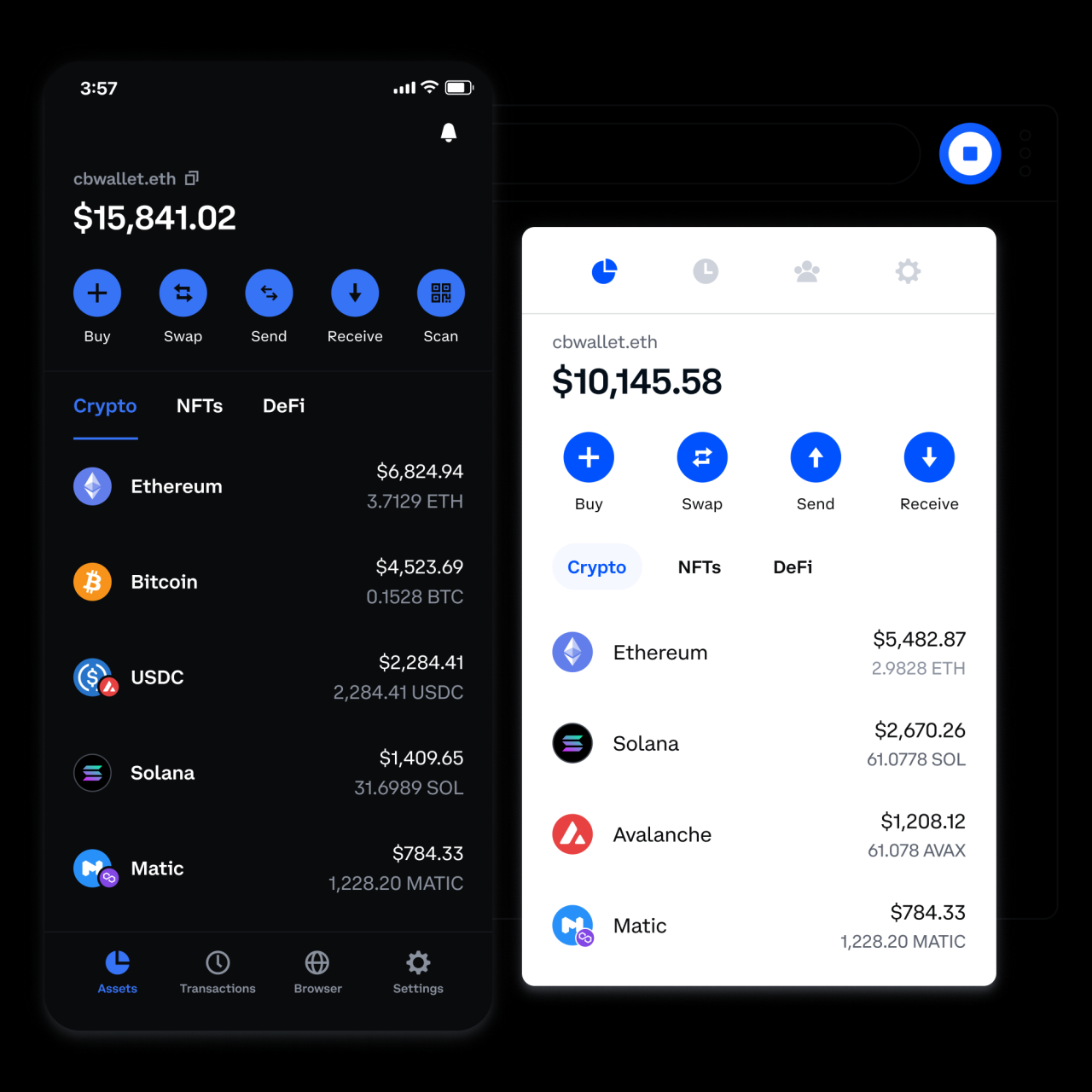
Navigating the world of cryptocurrency can be both exciting and daunting, but with Coinbase Wallet as your guide, the process becomes effortless. By understanding the basics, setting up your account, and adhering to security best practices, you can confidently embark on your crypto journey. Remember, the key to a successful crypto experience lies in thorough research, careful consideration, and a commitment to staying informed. With Coinbase Wallet as your trusted partner, you have the tools and resources to explore the vast potential of the cryptocurrency market.
FAQ Compilation
How do I choose the right cryptocurrency to buy?
Choosing the right cryptocurrency depends on your investment goals and risk tolerance. Research the potential and volatility of different cryptocurrencies before making a purchase.
What are the fees associated with buying crypto on Coinbase Wallet?
Coinbase Wallet charges a small transaction fee for buying crypto, which varies depending on the cryptocurrency and payment method used. These fees are typically displayed before you complete the transaction.
Is it safe to store my crypto on Coinbase Wallet?
Coinbase Wallet prioritizes security and implements robust measures to protect user funds. However, it’s crucial to follow best practices such as using strong passwords, enabling two-factor authentication, and avoiding phishing attempts.
Can I use Coinbase Wallet for decentralized finance (DeFi)?
Yes, Coinbase Wallet supports various DeFi applications, allowing you to access decentralized finance services such as lending, borrowing, and earning interest on your crypto holdings.